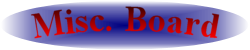Re: Evacuate The Bridge
Posted by Tricob on .
The way file copying works - for Windows, at least - is that it creates a temporary ISO representing the disc image in question, and then dumps that image to the disc. You'll need at least as much free space on the harddisk as each file takes up. So if you're trying to copy off a 1 GB file from your harddrive, you can't do it unless you have 1 GB of harddisk space free.
Also, the closer a file is to the tail end of the harddisk, the longer it takes to access the file.
- Tricob.
"Glass Tiger for life! "
Also, the closer a file is to the tail end of the harddisk, the longer it takes to access the file.
- Tricob.
"Glass Tiger for life! "
I wanted to try recovering my boot partition from a disk image to see if the problem might just be a corrupted operating system, but had made the mistake of saving a lot of files there so the only thing to do was continue offloading data to the external drive, now with an emphasis on clearing the C: boot partition.

It wasn't easy going, and eventually I resorted to copying larger files one-at-a-time to minimize errors. But inevitably the IDE bus would drop down to PIO mode and I'd have to delete the drivers and reboot > detect hardware > reboot, interspersed with generous portions of chkdsk.
To break up the monotony I triaged the other partitions for my most vital files. When I got to the partition (G:) that had contained the aforementioned 'sluggish' files, things took a turn for the much worse. Now the entire partition was acting sluggish, and accessing any files on it woulddd HHHAAAANNNGG
*CRASH*

It wasn't easy going, and eventually I resorted to copying larger files one-at-a-time to minimize errors. But inevitably the IDE bus would drop down to PIO mode and I'd have to delete the drivers and reboot > detect hardware > reboot, interspersed with generous portions of chkdsk.
To break up the monotony I triaged the other partitions for my most vital files. When I got to the partition (G:) that had contained the aforementioned 'sluggish' files, things took a turn for the much worse. Now the entire partition was acting sluggish, and accessing any files on it woulddd HHHAAAANNNGG
*CRASH*
Replies:
| Re: Evacuate The Bridge | Tarbolde -- 3/4/2014 6:40 pm UTC |
| Re: Evacuate The Bridge | Tricob -- 3/4/2014 7:17 pm UTC |