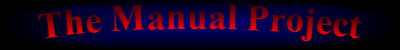Scanning
Posted by Vimm on .
According to Wikipedia, "The human eye is popularly believed to be capable of discriminating among as many as ten million colors." Truecolor contains 16 million colors so I don't think Deepcolor is necessary (plus my monitor doesn't support it!). If it gets better results though, you could try scanning in Deepcolor and reducing it to Truecolor afterwards. That should get the desired results without the bloated file size.
My scanner software lists the paper type with the color selection. For example, it lets me choose Black and White, Greyscale, Color Paper, or Color Photo. Perhaps if there's a "glossy" or "photo" option somewhere, that would also clear up the distortion you're seeing.
For the scan resolution 150 dpi is just fine, but I've learned that some people love to print out the manuals and those prints tend to look better at 300dpi. That's really the only reason I encourage 300dpi for those that have the bandwidth. The default display resolution on the site is either 95 or 100dpi, so either way it's perfectly readable.
My scanner software lists the paper type with the color selection. For example, it lets me choose Black and White, Greyscale, Color Paper, or Color Photo. Perhaps if there's a "glossy" or "photo" option somewhere, that would also clear up the distortion you're seeing.
For the scan resolution 150 dpi is just fine, but I've learned that some people love to print out the manuals and those prints tend to look better at 300dpi. That's really the only reason I encourage 300dpi for those that have the bandwidth. The default display resolution on the site is either 95 or 100dpi, so either way it's perfectly readable.
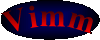
Thanks. I am now able to upload much larger size manuals. I have been scanning everything at 150 dpi, but even then, Gamecube manuals tend to clock in at around 90 mb. I have also noticed that with glossier manuals, such as N64, PSX, and Gamecube, there is some wavy distortion visible at higher magnification. This was not a problem with the less-glossy SNES and GB manuals I uploaded. My theory is that even though the printed manuals themselves probably contain only thousands of colors, the glossiness creates refraction, resulting in unnatural colors reflected. Indeed, when I scan at billions vs. millions of colors, the problem is somewhat ameliorated. However, when scanning at billions of colors, I am forced to save the files in some sort of 8 bit png compression that yields images appearing at lower resolution than 150 dpi. Compare my manual scans for FF IV Advance vs. FF I & II: Dawn of Souls. The former was scanned at millions of colors. At high mag, there is apparent color distortion, but it is still possible to read some of the screenshot text. The latter was scanned in billions of colors, and saved with the mandatory 8 bit png compression. At higher mag, there is less color distortion apparent, but the screenshots are too blurry to read. I have tried scanning using both an old HP PSC 1600 series and newer HP Deskjet F4400 series, with similar results. I am using Snow Leopard, and thus forced to scan using Preview, and as far as I know, there is no special setting for glossy paper. However, I am able to run the HP scan software in Vista if you have any suggestions.
Replies:
| Re: Scanning | Ketchup -- 5/30/2010 2:37 am UTC |
| Updates | Vimm -- 6/1/2010 6:59 pm UTC |
| Re: Scanning | Vimm -- 6/1/2010 5:41 pm UTC |