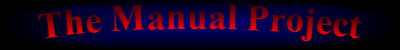Re: How to upload a manual
Posted by JustaGeorge on .
So, found a way to convert the images to PNGs, but now the website isn't allowing the uploads through, stating that the images are 200dpi, even though they're all actually 300. I even tried rescanning the images at 400, but the website still gives the same response, "Vimm.net The files must be 300dpi. The current image is 200dpi". Any advice?
Awesome! I've got all the pages of the manual scanned, but my printer will only scan them into a PDF format. It looks like the images have to be PNGs to be able to upload them. Is there a way to convert the PDFs of the pages into PNG files? I'm having trouble finding a method that works.
Replies:
| Re: How to upload a manual | Gunoshozo -- 3/1/2024 3:15 pm UTC |
| Re: How to upload a manual | JustaGeorge -- 3/5/2024 4:25 am UTC |
| Re: How to upload a manual | JustaGeorge -- 3/6/2024 6:31 am UTC |