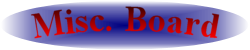Re: Add uncompressed filesizes?
Posted by Sid_zn on .
If you're using Android phone download x-plore file manager to see uncompressed file size before unzip
It will show the exact size even if the zip file is corrupted
To this you have to open the zip file and click on the dot next to the folder name
*Don't use x-plore to unzip the file it will take much longer
It will show the exact size even if the zip file is corrupted
To this you have to open the zip file and click on the dot next to the folder name
*Don't use x-plore to unzip the file it will take much longer
Love the site!
One thing I'd really like to see is the uncompressed file size next to the downloaded archive size. This would be handy for those of us using smaller SD cards or hard drives to store these games.
Thanks for considerin!
One thing I'd really like to see is the uncompressed file size next to the downloaded archive size. This would be handy for those of us using smaller SD cards or hard drives to store these games.
Thanks for considerin!