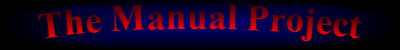Helping you
Posted by Plumbob10 on .
Hello NXX99,
I know some tools for ya!
If you have a phone, you can use ILOVEPDF, it’s free for IPhone and Android. It’s easy to use but I will make you a small tutorial:
1. Download the app
2. Select the scanner option in the lower bar
3. Scan as many pages as you need
4. When you finish, go back at the scanner section.
5. Press the 3 points at the preview image and press “Convert to PDF”
6. Select the options and then, select go to Files, click the 3 points and then search for an option for exporting to your phone (I use IPhone and idk how to do it on android, probably I will update this)
7. Export, go to Vimm.net and publish the manual!
"I’m a Catalonian alien. Or so I wish."
I know some tools for ya!
If you have a phone, you can use ILOVEPDF, it’s free for IPhone and Android. It’s easy to use but I will make you a small tutorial:
1. Download the app
2. Select the scanner option in the lower bar
3. Scan as many pages as you need
4. When you finish, go back at the scanner section.
5. Press the 3 points at the preview image and press “Convert to PDF”
6. Select the options and then, select go to Files, click the 3 points and then search for an option for exporting to your phone (I use IPhone and idk how to do it on android, probably I will update this)
7. Export, go to Vimm.net and publish the manual!
"I’m a Catalonian alien. Or so I wish."
I have a Choro Q 64 box (Complete with manual and everything), but I don't have the tools to scan it, and I'm 13 with little money. I would try my best when I can, an soon, expect to see Choro Q 64 with everything, though it would be camera shots of it.