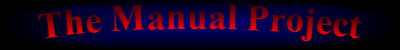Re: How to SCAN a manual
Posted by Gunoshozo on .
Oh and for manuals that are glued the best way to scan it is to cut it. But that way you are destroying the manual. Those types of manuals are the most dissapointing one, you either destroy the manual or have a crappy scan
You need:
Scanner (there are various types of scanners, personally I use MFP, just cause I have it)
scanning software (I use PaperScan trial edition, it has nice auto-deskew feature that works most of the time, but not always. But there probablly something better)
image editing software - to make small correction to your scan, like fix rotation. And also you need it to crop all images to have the same size, and covers to have half width.
Patience
For scanning I use 600dpi, Vimm says something above is overkill and for one of mine first submissions that had 1500dpi he scaled it down to 600dpi, so it's just extra work for him, just use 600. Also be carefull not to lose that resolution while editing image.
The thing I tried recently is for manuals with staples I recommend removing the staples and scaning each page individually. That way you can apply pressure more evenlly and scan won't have glares on the gloss paper. And in the end you can simply assemble the manual back with those staples.
Also I place black cloth on top of a page and put heavy book on top of it all, you can find something that works for you, but that's what I use
Scanner (there are various types of scanners, personally I use MFP, just cause I have it)
scanning software (I use PaperScan trial edition, it has nice auto-deskew feature that works most of the time, but not always. But there probablly something better)
image editing software - to make small correction to your scan, like fix rotation. And also you need it to crop all images to have the same size, and covers to have half width.
Patience
For scanning I use 600dpi, Vimm says something above is overkill and for one of mine first submissions that had 1500dpi he scaled it down to 600dpi, so it's just extra work for him, just use 600. Also be carefull not to lose that resolution while editing image.
The thing I tried recently is for manuals with staples I recommend removing the staples and scaning each page individually. That way you can apply pressure more evenlly and scan won't have glares on the gloss paper. And in the end you can simply assemble the manual back with those staples.
Also I place black cloth on top of a page and put heavy book on top of it all, you can find something that works for you, but that's what I use