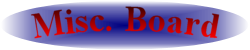Issues while transfering files from F HDD to D SSD
Posted by IlikeFruits on .
Hello there.
I have a main 512 GB NVMe with 2 partitions: C for Windows and D for everything else.
Then I added a 512 GB SSD located at E.
I also use a 512 GB HDD located at F through USB 3.0
When I try to transfer files from E to F, the transfer stops at 355kb/s or even 0 bytes, almost about to finish the process and it makes my pc go crazy: storage is not responding, pc doesn't want to restart nor shut down... that problem can persist even if I force a shut down (shouldn't be doing that, fried a laptop couple of weeks ago by doing that)
Only solution so far is to transfer anything first from either D or E to the C, then to F.
But I would like to know what's going on.
Haven't found a clear answer on Google.
Thanks.
I have a main 512 GB NVMe with 2 partitions: C for Windows and D for everything else.
Then I added a 512 GB SSD located at E.
I also use a 512 GB HDD located at F through USB 3.0
When I try to transfer files from E to F, the transfer stops at 355kb/s or even 0 bytes, almost about to finish the process and it makes my pc go crazy: storage is not responding, pc doesn't want to restart nor shut down... that problem can persist even if I force a shut down (shouldn't be doing that, fried a laptop couple of weeks ago by doing that)
Only solution so far is to transfer anything first from either D or E to the C, then to F.
But I would like to know what's going on.
Haven't found a clear answer on Google.
Thanks.
Replies:
| Re: Issues while transfering files from F HDD to D | Danielle -- 2/17/2024 6:13 am UTC |
| Re: Issues while transfering files from F HDD to D | IlikeFruits -- 2/17/2024 9:15 pm UTC |
| Re: Issues while transfering files from F HDD to D | Danielle -- 2/18/2024 9:46 am UTC |
| Re: Issues while transfering files from F HDD to D | IlikeFruits -- 2/17/2024 5:26 am UTC |