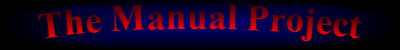Re: Scanning
Posted by Ketchup on .
I have been doing all of my scanning so far in OS 10.6.3 , which basically requires using Preview for HP scanners. Its options are very limited, and I cannot choose between Deepcolor and Truecolor. There is also no option for paper type. The only things I can really adjust are color vs. grayscale (and I've discovered that using grayscale for B&W manuals leads to weird effects with the manual builder), # of colors, and resolution. The rest of the options are basically post-scan filters that I can adjust in Photoshop anyway.
Lately, I've been able to avoid some of the "moire" effect (I learned a new word) by scanning with billions of colors and putting a dark matte folder on the back, in order to cover up the rest of the scanner field and minimize any reflectivity. This seems to be working rather well for the glossier manuals.
As far as resolution goes, I'm afraid I won't be able to go back and scan everything at 300 dpi (at least any time soon). I started scanning manuals as part of a side-project, but I'm a bit limited for time, as the majority of my game collection is back home, with my extremely slow scanner and internet bandwidth limitations.
Lately, I've been able to avoid some of the "moire" effect (I learned a new word) by scanning with billions of colors and putting a dark matte folder on the back, in order to cover up the rest of the scanner field and minimize any reflectivity. This seems to be working rather well for the glossier manuals.
As far as resolution goes, I'm afraid I won't be able to go back and scan everything at 300 dpi (at least any time soon). I started scanning manuals as part of a side-project, but I'm a bit limited for time, as the majority of my game collection is back home, with my extremely slow scanner and internet bandwidth limitations.
According to Wikipedia, "The human eye is popularly believed to be capable of discriminating among as many as ten million colors." Truecolor contains 16 million colors so I don't think Deepcolor is necessary (plus my monitor doesn't support it!). If it gets better results though, you could try scanning in Deepcolor and reducing it to Truecolor afterwards. That should get the desired results without the bloated file size.
My scanner software lists the paper type with the color selection. For example, it lets me choose Black and White, Greyscale, Color Paper, or Color Photo. Perhaps if there's a "glossy" or "photo" option somewhere, that would also clear up the distortion you're seeing.
For the scan resolution 150 dpi is just fine, but I've learned that some people love to print out the manuals and those prints tend to look better at 300dpi. That's really the only reason I encourage 300dpi for those that have the bandwidth. The default display resolution on the site is either 95 or 100dpi, so either way it's perfectly readable.
My scanner software lists the paper type with the color selection. For example, it lets me choose Black and White, Greyscale, Color Paper, or Color Photo. Perhaps if there's a "glossy" or "photo" option somewhere, that would also clear up the distortion you're seeing.
For the scan resolution 150 dpi is just fine, but I've learned that some people love to print out the manuals and those prints tend to look better at 300dpi. That's really the only reason I encourage 300dpi for those that have the bandwidth. The default display resolution on the site is either 95 or 100dpi, so either way it's perfectly readable.
Replies:
| Updates | Vimm -- 6/1/2010 6:59 pm UTC |
| Re: Scanning | Vimm -- 6/1/2010 5:41 pm UTC |