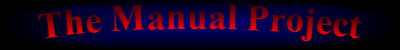Updates
Posted by Vimm on .
I found the problem with TMNT3, the filename was too long to fit. I'll get that fixed by tomorrow.
I also added the missing step for multiple contributions. You should now be able to add your scan of Syphon Filter without it complaining that I've already contributed it. It may still need tweaking so I'll keep an eye out for errors.
And finally, I see you had trouble submitting the Game Genie manual at 150dpi but it worked at 95dpi. The error indicates it can't find the uploaded file, which is odd. Perhaps the file is too big for some reason, or maybe it's taking too long to upload. Can you tell me the size of the zip file?
I also added the missing step for multiple contributions. You should now be able to add your scan of Syphon Filter without it complaining that I've already contributed it. It may still need tweaking so I'll keep an eye out for errors.
And finally, I see you had trouble submitting the Game Genie manual at 150dpi but it worked at 95dpi. The error indicates it can't find the uploaded file, which is odd. Perhaps the file is too big for some reason, or maybe it's taking too long to upload. Can you tell me the size of the zip file?
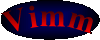
I have been doing all of my scanning so far in OS 10.6.3 , which basically requires using Preview for HP scanners. Its options are very limited, and I cannot choose between Deepcolor and Truecolor. There is also no option for paper type. The only things I can really adjust are color vs. grayscale (and I've discovered that using grayscale for B&W manuals leads to weird effects with the manual builder), # of colors, and resolution. The rest of the options are basically post-scan filters that I can adjust in Photoshop anyway.
Lately, I've been able to avoid some of the "moire" effect (I learned a new word) by scanning with billions of colors and putting a dark matte folder on the back, in order to cover up the rest of the scanner field and minimize any reflectivity. This seems to be working rather well for the glossier manuals.
As far as resolution goes, I'm afraid I won't be able to go back and scan everything at 300 dpi (at least any time soon). I started scanning manuals as part of a side-project, but I'm a bit limited for time, as the majority of my game collection is back home, with my extremely slow scanner and internet bandwidth limitations.
Lately, I've been able to avoid some of the "moire" effect (I learned a new word) by scanning with billions of colors and putting a dark matte folder on the back, in order to cover up the rest of the scanner field and minimize any reflectivity. This seems to be working rather well for the glossier manuals.
As far as resolution goes, I'm afraid I won't be able to go back and scan everything at 300 dpi (at least any time soon). I started scanning manuals as part of a side-project, but I'm a bit limited for time, as the majority of my game collection is back home, with my extremely slow scanner and internet bandwidth limitations.