Re: Help with submitting a manual
Posted by Vimm on .
Ah yes, I saw you trying to submit Duke Nukem 64. The first thing you have to do is name all the images the same name, followed by a dash and then a number. For example...
DukeNukem64-0
DukeNukem64-1
DukeNukem64-2
... etc.
This is necessary so the server can figure out what order the pages are in. Once everythiong's named, just select all the files and right click. There should be an option to compress or zip the files. It sounds like you're using the built in Windows zipper and I use WinZip myself, but they should both work that way. You should then end up with one .zip file containing all of your images. Then, just upload that to the server and if everything checks out it'll take care of the rest and your manual will be viewable in The Manual Project.
If you have any more trouble, please let me know. I want to do my best to make the submission process as easy as possible for everyone.
DukeNukem64-0
DukeNukem64-1
DukeNukem64-2
... etc.
This is necessary so the server can figure out what order the pages are in. Once everythiong's named, just select all the files and right click. There should be an option to compress or zip the files. It sounds like you're using the built in Windows zipper and I use WinZip myself, but they should both work that way. You should then end up with one .zip file containing all of your images. Then, just upload that to the server and if everything checks out it'll take care of the rest and your manual will be viewable in The Manual Project.
If you have any more trouble, please let me know. I want to do my best to make the submission process as easy as possible for everyone.
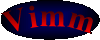
I think my problem is with zipping them. I thought I knew how to do it but maybe I'm wrong. Just take me through the steps, assuming I have already scanned them. Do I make little folders for each image? I tried using the compressed folder (has a zipper). Explain it as if I had no idea what I was doing... because I don't. If it doesn't work I'll be back.
Replies:
| Re: Help with submitting a manual | crinkle-cut -- 3/31/2006 12:11 pm UTC |
