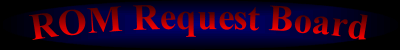Re: Request to upload a game
Posted by SIMOLIKE on .
NPEB02197 Life Is Strange Arabic Version:
Also, this Arabic version is the Middle East version:
Step 1: - Download Episode 5 in pkg format for the European version only NPEB02197 and install it on PS3:
https://dlpsgame.com/life-strange-full-psn-episode-1-5-ps3-full-iso-free-download/
The second step: - Enter the game, then you will see the update message.
Third step: - Go to the Multiman program, then click on File Manager, then click on Folder
NPEB02197 which is located in the game folder, then inside it, click on the USRDIR folder, then click on the EXAMPLEGAME folder, then click on the COOKEDPS3FINAL folder, then delete the EXAMPLEGAME.XXX.UNCOMPRESSED_SIZE file, then exit
File Manager and then from the program Multiman.
Step Four: - Download the localization file for NPEB02197 only and install it on PS3 through Package Manager:
https://mega.nz/file/Q6J11YQL#YRruAdBhHmlLiEEWjtGs_3LhSYgdrcfxG6xB4rYj3QM
In the end, you will transfer the NPEB02197 folder that is located in the game folder to the PC, after that you search on YouTube for a way to convert a game in PKG format to ISO format in order to run on the PS3ISO folder, and this method is already there, and then you upload it to the site.
* Game cover:
https://i.imgur.com/rRQreeR.jpeg
Also, this Arabic version is the Middle East version:
Step 1: - Download Episode 5 in pkg format for the European version only NPEB02197 and install it on PS3:
https://dlpsgame.com/life-strange-full-psn-episode-1-5-ps3-full-iso-free-download/
The second step: - Enter the game, then you will see the update message.
Third step: - Go to the Multiman program, then click on File Manager, then click on Folder
NPEB02197 which is located in the game folder, then inside it, click on the USRDIR folder, then click on the EXAMPLEGAME folder, then click on the COOKEDPS3FINAL folder, then delete the EXAMPLEGAME.XXX.UNCOMPRESSED_SIZE file, then exit
File Manager and then from the program Multiman.
Step Four: - Download the localization file for NPEB02197 only and install it on PS3 through Package Manager:
https://mega.nz/file/Q6J11YQL#YRruAdBhHmlLiEEWjtGs_3LhSYgdrcfxG6xB4rYj3QM
In the end, you will transfer the NPEB02197 folder that is located in the game folder to the PC, after that you search on YouTube for a way to convert a game in PKG format to ISO format in order to run on the PS3ISO folder, and this method is already there, and then you upload it to the site.
* Game cover:
https://i.imgur.com/rRQreeR.jpeg
Also, these Arabic versions, please upload them to the website:
* BLES02252 Pro Evolution Soccer 2018 Arabic Version:
- Download the European version of BLES02252 and make sure it is working, then download the localization and put it in the USRDIR folder, and then convert the game to ISO format and upload it.
* Game cover:
https://i.imgur.com/FplPFTW.jpeg
Link to download the localization file:
https://top4top.io/downloadf-6313flco1-rar.html
This version contains all languages, English and Arabic...
NPEB02389 The Walking Dead Michonne Arabic Version PSN:
Download the European version NPEB02389 consisting of three episodes in package format from here:
https://dlpsgame.com/the-walking-dead-michonne-psn/
After that, try to decompress the FIX files that are in RAP format so that they become files, then you enter them into the game folder NPEB02389, after that you download the localization file:
https://drive.google.com/file/d/12FBWG554CJPOgY23KpvDx9TItdY9nS9N/view.
After that, you transfer the three episodes of the European version NPEB02389 and install them on the hacked PS3 through the Package Manager, and then you try to decompress the RAPS files of the FIX files, because there is a way on the Super Slim device that enables decompression of the RAPS files, which become In the form of files, then you put them in the NPEB02389 folder that is located in the game folder, after that you enter the game directly.
As for the American version, it does not work on Arabization, and it consists of three episodes in package format. Install the episodes on PS3.
And in the end, you transfer the NPEB02389 folder from PS3 to PC, then you look for a way to convert the game in PKG format to ISO format in order to run on the PS3ISO folder. Indeed, this method exists, and in the end, do not forget to convert the game to ISO format.
* Game cover:
https://images2.imgbox.com/97/68/XrN4ja6x_o.jpg
* BLES01916 The Evil Within Arabic Version:
Download a copy of BLES01916 here:
https://dlpsgame.com/the-evil-within-iso/
Make sure it is working and there is no black screen problem.
Download the localization file:
https://drive.google.com/uc?id=1D7Veat7hBKZDsJiM6qL46Gad4oa5JjpD&export=download
Download the full BLES01916 DLC files from here:
https://dlpsgame.com/the-evil-within-iso/
After that, you transfer the game as in the following image to the GAMES folder (on PS3):
https://i.imgur.com/Fz4ElsZ.jpeg
After that, you decompress the localization file on the computer, and you will find it as follows
PS3_GAME and The Evil Within Arabic V1.pkg
Directly you move the localization folder to the BLES01916 game folder in the GAMES folder, then you enter the game and install the update message. After completion, you exit the game, then you install the localization file "The Evil Within Arabic V1.pkg" through Package Manager, and then you install the localization file 01. Patch1.05.pkg, as well as complete DLC files through Package Manager, and in the end, you will find a BLES01916 folder containing the update, DLC files, and the localization update file, which you will find in the game folder.
And in the end, you will transfer the BLES01916 folder in the game folder to the computer, as well as transfer the BLES01916 folder in the GAMES folder and upload them in your own way.
* Game fodder:
https://i.imgur.com/0JdKRub.jpeg
And this is a picture of Arabization:
https://i.imgur.com/SCDQolG.jpeg
* BLES02252 Pro Evolution Soccer 2018 Arabic Version:
- Download the European version of BLES02252 and make sure it is working, then download the localization and put it in the USRDIR folder, and then convert the game to ISO format and upload it.
* Game cover:
https://i.imgur.com/FplPFTW.jpeg
Link to download the localization file:
https://top4top.io/downloadf-6313flco1-rar.html
This version contains all languages, English and Arabic...
NPEB02389 The Walking Dead Michonne Arabic Version PSN:
Download the European version NPEB02389 consisting of three episodes in package format from here:
https://dlpsgame.com/the-walking-dead-michonne-psn/
After that, try to decompress the FIX files that are in RAP format so that they become files, then you enter them into the game folder NPEB02389, after that you download the localization file:
https://drive.google.com/file/d/12FBWG554CJPOgY23KpvDx9TItdY9nS9N/view.
After that, you transfer the three episodes of the European version NPEB02389 and install them on the hacked PS3 through the Package Manager, and then you try to decompress the RAPS files of the FIX files, because there is a way on the Super Slim device that enables decompression of the RAPS files, which become In the form of files, then you put them in the NPEB02389 folder that is located in the game folder, after that you enter the game directly.
As for the American version, it does not work on Arabization, and it consists of three episodes in package format. Install the episodes on PS3.
And in the end, you transfer the NPEB02389 folder from PS3 to PC, then you look for a way to convert the game in PKG format to ISO format in order to run on the PS3ISO folder. Indeed, this method exists, and in the end, do not forget to convert the game to ISO format.
* Game cover:
https://images2.imgbox.com/97/68/XrN4ja6x_o.jpg
* BLES01916 The Evil Within Arabic Version:
Download a copy of BLES01916 here:
https://dlpsgame.com/the-evil-within-iso/
Make sure it is working and there is no black screen problem.
Download the localization file:
https://drive.google.com/uc?id=1D7Veat7hBKZDsJiM6qL46Gad4oa5JjpD&export=download
Download the full BLES01916 DLC files from here:
https://dlpsgame.com/the-evil-within-iso/
After that, you transfer the game as in the following image to the GAMES folder (on PS3):
https://i.imgur.com/Fz4ElsZ.jpeg
After that, you decompress the localization file on the computer, and you will find it as follows
PS3_GAME and The Evil Within Arabic V1.pkg
Directly you move the localization folder to the BLES01916 game folder in the GAMES folder, then you enter the game and install the update message. After completion, you exit the game, then you install the localization file "The Evil Within Arabic V1.pkg" through Package Manager, and then you install the localization file 01. Patch1.05.pkg, as well as complete DLC files through Package Manager, and in the end, you will find a BLES01916 folder containing the update, DLC files, and the localization update file, which you will find in the game folder.
And in the end, you will transfer the BLES01916 folder in the game folder to the computer, as well as transfer the BLES01916 folder in the GAMES folder and upload them in your own way.
* Game fodder:
https://i.imgur.com/0JdKRub.jpeg
And this is a picture of Arabization:
https://i.imgur.com/SCDQolG.jpeg
Replies:
| Re: Request to upload a game | SIMOLIKE -- 7/18/2023 3:35 pm UTC |
| Re: Request to upload a game | SIMOLIKE -- 7/18/2023 3:50 pm UTC |
| Re: Request to upload a game | SIMOLIKE -- 7/18/2023 4:06 pm UTC |
| Re: Request to upload a game | SIMOLIKE -- 7/18/2023 4:30 pm UTC |
| Re: Request to upload a game | SIMOLIKE -- 7/18/2023 4:43 pm UTC |
| Re: Request to upload a game | SIMOLIKE -- 7/18/2023 4:55 pm UTC |