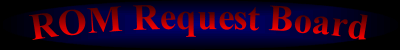Re: Request to upload a game
Posted by SIMOLIKE on .
* BLES01780 Tomb Raider Arabic Version:
- Download the European version BLES01780:
https://mega.nz/file/tWgxmBZb#PyiMq2RFYwHe0IBjDMyjSdHXf90qLrTtUbAQmGj_Hz8
Next you will try to change the PARAM.SFO , PS3_DISC.SFB and LIC.DAT region names to:
BLES01834, and also try downloading the full BLES01780 DLC files from here:
https://dlpsgame.com/tomb-raider-ps3-iso/
After that, you install the DLC files through the Package Manager, then you will find the BLES01780 folder in the game folder, and then change the name of the folder from BLES01780 to
BLES01834, and then you transfer the BLES01834 folder that is in the game folder to the computer and upload the game with the DLC files to the site.
Game cover:
https://i.ibb.co/1MDvN06/5.jpg
- Download the European version BLES01780:
https://mega.nz/file/tWgxmBZb#PyiMq2RFYwHe0IBjDMyjSdHXf90qLrTtUbAQmGj_Hz8
Next you will try to change the PARAM.SFO , PS3_DISC.SFB and LIC.DAT region names to:
BLES01834, and also try downloading the full BLES01780 DLC files from here:
https://dlpsgame.com/tomb-raider-ps3-iso/
After that, you install the DLC files through the Package Manager, then you will find the BLES01780 folder in the game folder, and then change the name of the folder from BLES01780 to
BLES01834, and then you transfer the BLES01834 folder that is in the game folder to the computer and upload the game with the DLC files to the site.
Game cover:
https://i.ibb.co/1MDvN06/5.jpg
There are also Arabic versions such as BioHazard 0 HD Remaster:
BLJM61272 Biohazard 0 HD Remaster Arabic Version:
- Download the Japanese version BLJM61272 and make sure it works well:
https://dlpsgame.com/resident-evil-0-hd-remaster-all-dlc-full-iso-free-download/
- After you download the localization file compatible with the Japanese version BLJM61272, then inside the localization file you move the PS3_GAME folder to the game:
https://top4top.io/downloadf-2291joo8e1-rar.html
Finally, the game is uploaded to the site.
Game cover:
https://i.imgur.com/TIoG2IP.jpeg
* Pictures of one of the Arabization:
https://i.ibb.co/sFb1C11/6.jpg
There are also Arabic versions such as Need for Speed: Most Wanted - A Criterion Game. The missing version:
- First: Download the American version BLUS31010 and make sure it is working:
https://dlpsgame.com/need-for-speed-most-wanted-ps3-iso/
Second: Download the Arabization file:
https://www.mediafire.com/file/2hp81stgqv1vya7/SKUCONFIG.INI/file
Third: Decompress the file, then transfer the localization file to “USRDIR”, you will find the “SKUCONFIG.INI” file, just copy it, the localization works only on the US version, and
To run the game in Arabic, especially the American version BLUS31010, open the "SKUCONFIG.INI" file from the "USRDIR" folder using the "Notepad++" program, in the first line you will change the value from "NA (North America)" to "EU1 (Europe)" , to become as follows:
SKU=EU1
NetworkEnv=TEST
In the end, you will convert the game to ISO format and upload it to the site. This version also contains all languages, including the English and Arabic versions...
Game cover:
https://i.imgur.com/x8GkMYx.jpeg
BLJM61272 Biohazard 0 HD Remaster Arabic Version:
- Download the Japanese version BLJM61272 and make sure it works well:
https://dlpsgame.com/resident-evil-0-hd-remaster-all-dlc-full-iso-free-download/
- After you download the localization file compatible with the Japanese version BLJM61272, then inside the localization file you move the PS3_GAME folder to the game:
https://top4top.io/downloadf-2291joo8e1-rar.html
Finally, the game is uploaded to the site.
Game cover:
https://i.imgur.com/TIoG2IP.jpeg
* Pictures of one of the Arabization:
https://i.ibb.co/sFb1C11/6.jpg
There are also Arabic versions such as Need for Speed: Most Wanted - A Criterion Game. The missing version:
- First: Download the American version BLUS31010 and make sure it is working:
https://dlpsgame.com/need-for-speed-most-wanted-ps3-iso/
Second: Download the Arabization file:
https://www.mediafire.com/file/2hp81stgqv1vya7/SKUCONFIG.INI/file
Third: Decompress the file, then transfer the localization file to “USRDIR”, you will find the “SKUCONFIG.INI” file, just copy it, the localization works only on the US version, and
To run the game in Arabic, especially the American version BLUS31010, open the "SKUCONFIG.INI" file from the "USRDIR" folder using the "Notepad++" program, in the first line you will change the value from "NA (North America)" to "EU1 (Europe)" , to become as follows:
SKU=EU1
NetworkEnv=TEST
In the end, you will convert the game to ISO format and upload it to the site. This version also contains all languages, including the English and Arabic versions...
Game cover:
https://i.imgur.com/x8GkMYx.jpeg
Replies:
| Re: Request to upload a game | SIMOLIKE -- 7/18/2023 4:06 pm UTC |
| Re: Request to upload a game | SIMOLIKE -- 7/18/2023 4:30 pm UTC |
| Re: Request to upload a game | SIMOLIKE -- 7/18/2023 4:43 pm UTC |
| Re: Request to upload a game | SIMOLIKE -- 7/18/2023 4:55 pm UTC |