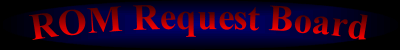Re: Request to upload a game
Posted by hacxx on .
Is it any good?
Also, upload these missing Arabic Versions:
BLES01631 Disney-Pixar Brave Arabic Version:
https://www.mediafire.com/file/bkejz6f78fao7ba/BLES01631-%5BBrave%5D.rar/file
* Note: This game has a problem, that is, when you reach one of the tasks, the game stops working and the Loading... icon keeps spinning endlessly, and the solution is to download the American version of BLUS, after that you change the name of the PARAM.SFO region to BLES01631, then change the name of the PS3_DISC_SFB file To "BLES-01631" and then save, then change the name of the region in the LIC.DAT file to BLES01631, and then change the name of the game folder to: BLJM61174-[Disney Pixar Brave].
After that, you download the Arabic version and save it in another place on the computer: https://www.mediafire.com/file/bkejz6f78fao7ba/BLES01631-%5BBrave%5D.rar/file And you copy the Arabic files and their names are as follows:
PS3GAME.BG0
PS3GAME.CHK
PS3GAME
PS3GAME.VR0
PS3LOGO.DAT
TROPDIR
brave
CUTSCENES
fmodmedia
MOVIES
brave.psarc
ENGINE
lusizes.tbl
SENDTOPS3
After you transfer all these files from the Arabic version directly, you place them in the folder of the American version whose name you changed to BLES01631, and then you delete the Arabic version that you downloaded from MediaFire and convert the American version that you changed its name to BLES01631, which you convert to ISO format.
I tried this method myself, and therefore this problem no longer appeared, but I skipped the game and concluded it until the end.
* Game cover:
https://images2.imgbox.com/fb/89/FdALHmhX_o.jpg
BLES01631 Disney-Pixar Brave Arabic Version:
https://www.mediafire.com/file/bkejz6f78fao7ba/BLES01631-%5BBrave%5D.rar/file
* Note: This game has a problem, that is, when you reach one of the tasks, the game stops working and the Loading... icon keeps spinning endlessly, and the solution is to download the American version of BLUS, after that you change the name of the PARAM.SFO region to BLES01631, then change the name of the PS3_DISC_SFB file To "BLES-01631" and then save, then change the name of the region in the LIC.DAT file to BLES01631, and then change the name of the game folder to: BLJM61174-[Disney Pixar Brave].
After that, you download the Arabic version and save it in another place on the computer: https://www.mediafire.com/file/bkejz6f78fao7ba/BLES01631-%5BBrave%5D.rar/file And you copy the Arabic files and their names are as follows:
PS3GAME.BG0
PS3GAME.CHK
PS3GAME
PS3GAME.VR0
PS3LOGO.DAT
TROPDIR
brave
CUTSCENES
fmodmedia
MOVIES
brave.psarc
ENGINE
lusizes.tbl
SENDTOPS3
After you transfer all these files from the Arabic version directly, you place them in the folder of the American version whose name you changed to BLES01631, and then you delete the Arabic version that you downloaded from MediaFire and convert the American version that you changed its name to BLES01631, which you convert to ISO format.
I tried this method myself, and therefore this problem no longer appeared, but I skipped the game and concluded it until the end.
* Game cover:
https://images2.imgbox.com/fb/89/FdALHmhX_o.jpg