Re: Request: Zip File renaming/recompression
Posted by Vimm on .
Thanks for posting, it's fun when people notice details like that.
You're right, only the newer systems use No-Intro/Redump titles on zip files. The Vault pre-dates those projects so I originally named everything myself using the title screen, but now I'm scanning each Vault nightly and renaming each ROM/ISO that changes. Some games have loads of metadata or multiple titles which looks ugly, so I'm currently favoring zips without metadata like this:
Dragon Warrior IV.zip
Dragon Warrior IV (USA).nes
I've used that naming convention for the GameCube and Wii Vaults, but for PSP I was lazy. I'd like to be consistent but nobody's ever brought it up before so it hasn't been a priority.
I prefer .zip files since beginners don't know what to do with a .7z file. .7z compresses better though so I use .zip for cartridges and .7z for discs.
You're right, only the newer systems use No-Intro/Redump titles on zip files. The Vault pre-dates those projects so I originally named everything myself using the title screen, but now I'm scanning each Vault nightly and renaming each ROM/ISO that changes. Some games have loads of metadata or multiple titles which looks ugly, so I'm currently favoring zips without metadata like this:
Dragon Warrior IV.zip
Dragon Warrior IV (USA).nes
I've used that naming convention for the GameCube and Wii Vaults, but for PSP I was lazy. I'd like to be consistent but nobody's ever brought it up before so it hasn't been a priority.
I prefer .zip files since beginners don't know what to do with a .7z file. .7z compresses better though so I use .zip for cartridges and .7z for discs.
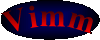
Hello;
I've rediscovered this amazing resource after many years.
I have a request, although I'm not sure how minor it would be to implement, and not sure I have posted in the correct place.
The newer consoles (i.e. PSP) have their file name match their compressed name via No-Intro/Redump naming convention and it's uploaded in .7z (which is the best recompression to my knowledge).
- Shin Megami Tensei - Persona 3 Portable (USA).7z
- Shin Megami Tensei - Persona 3 Portable (USA).iso
Legacy consoles (i.e. NES) are still compressed via .zip and their compressed names don't match their file name.
Dragon_Warrior_4.zip
Dragon Warrior IV (USA).nes
This is a minor request that may not be feasible (could be a large daunting task), but I thought I would bring it to the attention of the staff here at Vimm.
I've rediscovered this amazing resource after many years.
I have a request, although I'm not sure how minor it would be to implement, and not sure I have posted in the correct place.
The newer consoles (i.e. PSP) have their file name match their compressed name via No-Intro/Redump naming convention and it's uploaded in .7z (which is the best recompression to my knowledge).
- Shin Megami Tensei - Persona 3 Portable (USA).7z
- Shin Megami Tensei - Persona 3 Portable (USA).iso
Legacy consoles (i.e. NES) are still compressed via .zip and their compressed names don't match their file name.
Dragon_Warrior_4.zip
Dragon Warrior IV (USA).nes
This is a minor request that may not be feasible (could be a large daunting task), but I thought I would bring it to the attention of the staff here at Vimm.
Replies:
| Re: Request: Zip File renaming/recompression | needsleepnow198 -- 7/12/2019 6:02 pm UTC |
