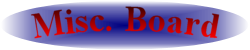Re: GameCube Simpsons Hit & Run
Posted by IlikeFruits on .
That part should look like this after:
[Core]
# Values set here will override the main Dolphin settings.
FastDiscSpeed = True
[OnLoad]
# Add memory patches to be loaded once on boot here.
[Core]
# Values set here will override the main Dolphin settings.
FastDiscSpeed = True
[OnLoad]
# Add memory patches to be loaded once on boot here.
Did you introduce the FastDiscSpeed = True code in the editor before you started to play?
I have that game but haven't play it more that a few minutes BUT! Maybe my experience could help you. I don't know how far in the game level 4 is, however this could help:
The GameCube version of this game is known for having issues starting or hanging on Dolphin, this is a solution for that.
Load your game list onto your dolphin and follow the steps below:
Right Click The Simpsons - Hit and Run
Go to Properties
Select the "Editor" tab
Select the "Presets" dropdown menu
Go to Editor -> Open in External Editor
Scroll until you find:
[Core]
# Values set here will override the main Dolphin settings.
Type the following: "FastDiscSpeed = True"
Then just saved it and launch again, I believe it needs to go as a new command right between [Core] and the next command, that code works for the .ciso version, don't know about .nkit.ciso but try it and see.
I have that game but haven't play it more that a few minutes BUT! Maybe my experience could help you. I don't know how far in the game level 4 is, however this could help:
The GameCube version of this game is known for having issues starting or hanging on Dolphin, this is a solution for that.
Load your game list onto your dolphin and follow the steps below:
Right Click The Simpsons - Hit and Run
Go to Properties
Select the "Editor" tab
Select the "Presets" dropdown menu
Go to Editor -> Open in External Editor
Scroll until you find:
[Core]
# Values set here will override the main Dolphin settings.
Type the following: "FastDiscSpeed = True"
Then just saved it and launch again, I believe it needs to go as a new command right between [Core] and the next command, that code works for the .ciso version, don't know about .nkit.ciso but try it and see.
Replies:
| Re: GameCube Simpsons Hit & Run | papamikeromeo -- 2/18/2024 1:01 pm UTC |