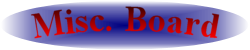1G1R batch file
Posted by TinMan1325 on .
Some people come here wondering about downloading entire collections so I decided to help out with that. No-Intro has entire collections but they are filled with every version of a ROM imaginable.
What this .bat file does is sort out all the extra versions of a ROM you don't want. There are programs that do this but this is so much easier to do and those programs sometimes miss ROMs
All you need to do is download the No-Intro NES .zip found here
https://archive.org/download/no-intro-rom-sets/Nintendo%20-%20Nintendo%20Entertainment%20System%20%2820200329-092100%29.zip
Then you extract it into a folder you create. Name it whatever you want and put it where ever you want
Next, download the .bat file here
https://drive.google.com/file/d/1hgMSYRyoQpe1WdiMNSufBR2cabDQDs-r/view
and put it in the folder with all of your NES ROMS. Mine looks like this
https://i.imgur.com/Lu4mv4N.png
As you can see the .bat file is the very first file in the folder and there are over 3000 NES ROMs in there as well
Next all you have to do is double click on the .bat file and it will automatically create a new folder titled NES with a total of 721 ROMS. And that's it. You're done
I need to go through this list some more and make sure I got everything. What I want it to have is every US title, all EU exclusive titles, and JP titles that are in English. I didn't include any of the unlicensed titles but I think I might update the .bat file and add those later, I'm not sure
Any feed back would be appreciated. Let me know if there are any missing ROMs that should be added. Would anyone like to see this for any other consoles?
What this .bat file does is sort out all the extra versions of a ROM you don't want. There are programs that do this but this is so much easier to do and those programs sometimes miss ROMs
All you need to do is download the No-Intro NES .zip found here
https://archive.org/download/no-intro-rom-sets/Nintendo%20-%20Nintendo%20Entertainment%20System%20%2820200329-092100%29.zip
Then you extract it into a folder you create. Name it whatever you want and put it where ever you want
Next, download the .bat file here
https://drive.google.com/file/d/1hgMSYRyoQpe1WdiMNSufBR2cabDQDs-r/view
and put it in the folder with all of your NES ROMS. Mine looks like this
https://i.imgur.com/Lu4mv4N.png
As you can see the .bat file is the very first file in the folder and there are over 3000 NES ROMs in there as well
Next all you have to do is double click on the .bat file and it will automatically create a new folder titled NES with a total of 721 ROMS. And that's it. You're done
I need to go through this list some more and make sure I got everything. What I want it to have is every US title, all EU exclusive titles, and JP titles that are in English. I didn't include any of the unlicensed titles but I think I might update the .bat file and add those later, I'm not sure
Any feed back would be appreciated. Let me know if there are any missing ROMs that should be added. Would anyone like to see this for any other consoles?
Replies:
| Re: 1G1R batch file | TinMan1325 -- 6/2/2020 6:55 pm UTC |