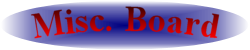Re: Troubles with ISO Browse
Posted by shoko on .
When I do that, I do not see an option to extract. Do I need to download something to have the option pop up?
PS2 games are compressed into a .7z format on this site. If you're looking for an ISO, that's why you can't find it
If you're using Windows, there should be a search bar/button on the bottom left corner of the screen. Just type the name of the game into it and it will find it for you
Extract it and then PCSX2 will be able to play it
If you're using Windows, there should be a search bar/button on the bottom left corner of the screen. Just type the name of the game into it and it will find it for you
Extract it and then PCSX2 will be able to play it
Replies:
| Re: Troubles with ISO Browse | TinMan1325 -- 7/18/2020 2:23 pm UTC |
| Re: Troubles with ISO Browse | shoko -- 7/18/2020 6:52 pm UTC |
| Re: Troubles with ISO Browse | Tricob -- 7/19/2020 3:14 am UTC |