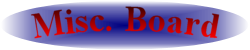Re: PCSX2, Dolphin and Duckstation won't start
Posted by IlikeFruits on .
Hello Danielle.
No, I run Windows 11 and the first thing I do even manually after turning on the PC is getting updates from Windows Update, Windows Security and Malwarebytes and running a quick scan, full scan once a week or whenever anything slightly different happens... also I check how are CPU and RAM doing under regular use.
I believe this has something to do with the emulator's portable versions itself as Duckstation, PCSX2 and RPCS3 looks to me at least as forks of the same thing, Dolphin is probably using some similar coding.
When I said older versions of those emulatores I meant only a few days old and that solved the issue at least for Dolphin and PCSX2.
I restored Windows 11 image and that weird prompt disappeared
No, I run Windows 11 and the first thing I do even manually after turning on the PC is getting updates from Windows Update, Windows Security and Malwarebytes and running a quick scan, full scan once a week or whenever anything slightly different happens... also I check how are CPU and RAM doing under regular use.
I believe this has something to do with the emulator's portable versions itself as Duckstation, PCSX2 and RPCS3 looks to me at least as forks of the same thing, Dolphin is probably using some similar coding.
When I said older versions of those emulatores I meant only a few days old and that solved the issue at least for Dolphin and PCSX2.
I restored Windows 11 image and that weird prompt disappeared
Why do you want old versions of the software? Is it only newer versions that cause the issues? Are you running an older version of Windows?
Replies:
| Re: PCSX2, Dolphin and Duckstation won't start | Danielle -- 6/9/2024 11:40 pm UTC |