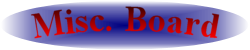Re: Help!!
Posted by Tarbolde on .
I noticed that VBA-M writes .sgm and .sav files to the same folder that the rom is in, so it appears that your roms are in the Program Files (x86)\VBA-M\ folder. I made a limited account in XP and reproduced the problem:

Either method above should work, but it would be sufficient to move just the roms to a folder of their own in Documents, where you should have permissions enough to allow saving data. Run VBA-M from Program Files (x86) as usual, but browse to the roms in the Documents\VBA-M Roms\ folder.

Either method above should work, but it would be sufficient to move just the roms to a folder of their own in Documents, where you should have permissions enough to allow saving data. Run VBA-M from Program Files (x86) as usual, but browse to the roms in the Documents\VBA-M Roms\ folder.
Try running the program as an administrator.
Alternately, copy the VBA-M folder from Program Files (x86) and paste it to Documents. Open \Documents\VBA-M\ and run VisualBoyAdvance-M.exe from there.
Alternately, copy the VBA-M folder from Program Files (x86) and paste it to Documents. Open \Documents\VBA-M\ and run VisualBoyAdvance-M.exe from there.