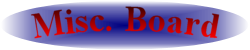Partition Politics
Posted by Tarbolde on .
With a sinking feeling, I continued archiving files to DVD-R and saving backups to the external USB drive.
After deleting a lot of recent data from all partitions my computer still wasn't working any better. The crash/chkdsk behavior intensified and soon new symptoms appeared. In Device Manager the Microsoft drivers no longer registered as being digitally signed. Replacing them with fresh copies from the Windows CD made no difference.
Looking for clues regarding the chkdsk problem, I opened the boot loader and found (edited for clarity) this:
multi(0)disk(0)rdisk(0)partition(2)\WINDOWS="My friggin' C: drive!"
Whaaat? C: is definitely on partition 1, and there's nothing bootable on partition 2 (E:). Editing the boot.ini to find C: on partition 1 rendered the OS unbootable, but I was prepared for that and used the XP installation on my 80 GB secondary drive to fix the boot loader. Everything looked alright in that second installation; UDMA 5 was working and the MSFT drivers were still digitally signed.
(*Reboots to C:*)
Windows needs to verify the consistency of the file system on Partition E:
One of your disks need to be checked for consistency. You may cancel the disk check by pressing any key, but it is strongly recommended that you continue.
Verifying Indexes.
Verifying Files.
Verifying Security Descriptors.
Recovering orphaned file fragments.
Rewriting corrupted bit-map entries.
welcome
After finally getting back into the C: partition, I concluded that my 320 GB primary drive was failing and decided it was time to offload my data to the 3 TB external driveFor Great Justice with all due haste.
After deleting a lot of recent data from all partitions my computer still wasn't working any better. The crash/chkdsk behavior intensified and soon new symptoms appeared. In Device Manager the Microsoft drivers no longer registered as being digitally signed. Replacing them with fresh copies from the Windows CD made no difference.
Looking for clues regarding the chkdsk problem, I opened the boot loader and found (edited for clarity) this:
multi(0)disk(0)rdisk(0)partition(2)\WINDOWS="My friggin' C: drive!"
Whaaat? C: is definitely on partition 1, and there's nothing bootable on partition 2 (E:). Editing the boot.ini to find C: on partition 1 rendered the OS unbootable, but I was prepared for that and used the XP installation on my 80 GB secondary drive to fix the boot loader. Everything looked alright in that second installation; UDMA 5 was working and the MSFT drivers were still digitally signed.
(*Reboots to C:*)
Windows needs to verify the consistency of the file system on Partition E:
One of your disks need to be checked for consistency. You may cancel the disk check by pressing any key, but it is strongly recommended that you continue.
Verifying Indexes.
Verifying Files.
Verifying Security Descriptors.
Recovering orphaned file fragments.
Rewriting corrupted bit-map entries.
welcome
After finally getting back into the C: partition, I concluded that my 320 GB primary drive was failing and decided it was time to offload my data to the 3 TB external drive
Thinking back on it, there were a few incidents that might have signaled trouble on the way.
I'd decided to remove some obsolete software to free up space on my boot partition, inexplicably using the Windows Control Panel, which I normally shun in favor of a third-party uninstaller. The first program up for removal had been in place for quite a while without having been updated.
It may just be superstition, but I think that when a program has been installed for a long time Windows gets used to it being there, and that removing it is a task best not left to Windows.

"As I experience certain sensory input patterns, my mental pathways become accustomed to them. The inputs eventually are anticipated, and even missed when absent."
Still, for whatever reason, this time I used the Add/Remove Programs menu in the Control Panel. Windows huffed and puffed and nearly hung, but it finally gave in and removed the software. The next time I powered down there was an error message that went by too fast to read. I rarely have anything like that happen and should have looked into it further, but instead disregarded it. It's probably nothing. And maybe it was nothing.
A few days later a window popped up that said defrag.exe had crashed while working in a temp folder. It was news to me that defrag runs without being told to, but here was the proof. I didn't get too worked-up about it crashing, though. Probably nothing, just... delicious red herring.
Maybe a week later I was putting together a DVD project amidst reservations that the output target partition might be too fragmented to accommodate the task. That may have been the case; DVDFlick crashed bigtime. The incomplete DVD files that were left behind acted strange; accessing them in any way, even hovering over them for information, was extremely sluggish. Yea, there was something evil about those files, and deleting them did not go well.
The next time I tried to back up data from that partition to a DVD-R, ImgBurn crashed. Copying the files to another drive before burning to disc was more successful, and more time consuming. It was around then that I got the external drive, which brings us back to the OP.
*CRASH*
I'd decided to remove some obsolete software to free up space on my boot partition, inexplicably using the Windows Control Panel, which I normally shun in favor of a third-party uninstaller. The first program up for removal had been in place for quite a while without having been updated.
It may just be superstition, but I think that when a program has been installed for a long time Windows gets used to it being there, and that removing it is a task best not left to Windows.

"As I experience certain sensory input patterns, my mental pathways become accustomed to them. The inputs eventually are anticipated, and even missed when absent."
Still, for whatever reason, this time I used the Add/Remove Programs menu in the Control Panel. Windows huffed and puffed and nearly hung, but it finally gave in and removed the software. The next time I powered down there was an error message that went by too fast to read. I rarely have anything like that happen and should have looked into it further, but instead disregarded it. It's probably nothing. And maybe it was nothing.
A few days later a window popped up that said defrag.exe had crashed while working in a temp folder. It was news to me that defrag runs without being told to, but here was the proof. I didn't get too worked-up about it crashing, though. Probably nothing, just... delicious red herring.
Maybe a week later I was putting together a DVD project amidst reservations that the output target partition might be too fragmented to accommodate the task. That may have been the case; DVDFlick crashed bigtime. The incomplete DVD files that were left behind acted strange; accessing them in any way, even hovering over them for information, was extremely sluggish. Yea, there was something evil about those files, and deleting them did not go well.
The next time I tried to back up data from that partition to a DVD-R, ImgBurn crashed. Copying the files to another drive before burning to disc was more successful, and more time consuming. It was around then that I got the external drive, which brings us back to the OP.
*CRASH*
Replies:
| Evacuate The Bridge | Tarbolde -- 2/28/2014 9:49 pm UTC |
| Auxilliary Control | Tarbolde -- 3/22/2014 6:05 pm UTC |
| Non Sequitur | Tarbolde -- 5/23/2014 9:30 pm UTC |
| Deus Ex Machina | Tarbolde -- 7/16/2014 5:37 am UTC |
| Phonetasm | Tarbolde -- 9/12/2014 10:27 pm UTC |
| If Wishes Were Horses | Tarbolde -- 1/25/2015 6:01 am UTC |
| Like A Rock | Tarbolde -- 1/24/2016 6:02 pm UTC |
| Like A Cat In A Box | Tarbolde -- 4/26/2017 8:14 pm UTC |
| Son of Winmodem | Tarbolde -- 4/26/2018 2:45 pm UTC |
| Re: Son of Winmodem | Tricob -- 5/2/2018 3:13 am UTC |
| Re: Like A Cat In A Box | Tricob -- 4/27/2017 12:54 am UTC |
| Re: Like A Rock | Tricob -- 1/24/2016 11:47 pm UTC |
| Re: Like A Rock | Tarbolde -- 4/27/2016 3:23 am UTC |
| Re: Deus Ex Machina | Tricob -- 7/16/2014 9:25 pm UTC |
| Re: Deus Ex Machina | Tarbolde -- 7/18/2014 3:08 am UTC |
| Re: Non Sequitur | Tricob -- 5/24/2014 10:09 am UTC |
| Re: Non Sequitur | Tarbolde -- 5/25/2014 8:04 am UTC |
| Re: Non Sequitur | Tricob -- 5/25/2014 4:25 pm UTC |
| Re: Non Sequitur | Tarbolde -- 5/25/2014 7:29 pm UTC |
| Re: Non Sequitur | Tricob -- 5/26/2014 10:40 am UTC |
| Re: Non Sequitur | Tarbolde -- 5/26/2014 5:17 pm UTC |
| Re: Non Sequitur | Tricob -- 6/1/2014 12:00 am UTC |
| Re: Auxilliary Control | Tricob -- 3/23/2014 12:42 am UTC |
| Re: Auxilliary Control | Tarbolde -- 3/25/2014 3:39 pm UTC |
| Re: Evacuate The Bridge | Tricob -- 3/1/2014 11:22 am UTC |
| Re: Evacuate The Bridge | Tarbolde -- 3/4/2014 6:40 pm UTC |
| Re: Evacuate The Bridge | Tricob -- 3/4/2014 7:17 pm UTC |
| Re: Partition Politics | Tricob -- 12/14/2013 10:42 am UTC |
| Muddy Waters | Tarbolde -- 12/16/2013 5:47 pm UTC |
| Re: Muddy Waters | Tricob -- 12/16/2013 10:17 pm UTC |
| Re: Muddy Waters | Tarbolde -- 12/17/2013 7:05 pm UTC |
| Re: Muddy Waters | Tricob -- 12/20/2013 6:28 pm UTC |
| Re: Muddy Waters | Tarbolde -- 12/22/2013 5:04 pm UTC |
| Re: Muddy Waters | Tricob -- 12/23/2013 3:29 pm UTC |
| Re: Muddy Waters | Tarbolde -- 12/24/2013 4:47 pm UTC |
| Uh, wait - | Tricob -- 12/23/2013 3:34 pm UTC |
| Re: Uh, wait - | Tarbolde -- 12/24/2013 4:51 pm UTC |
| Re: Uh, wait - | Tricob -- 12/24/2013 8:53 pm UTC |